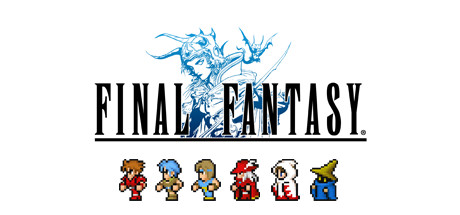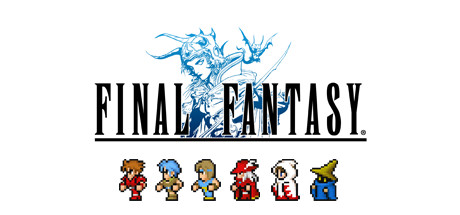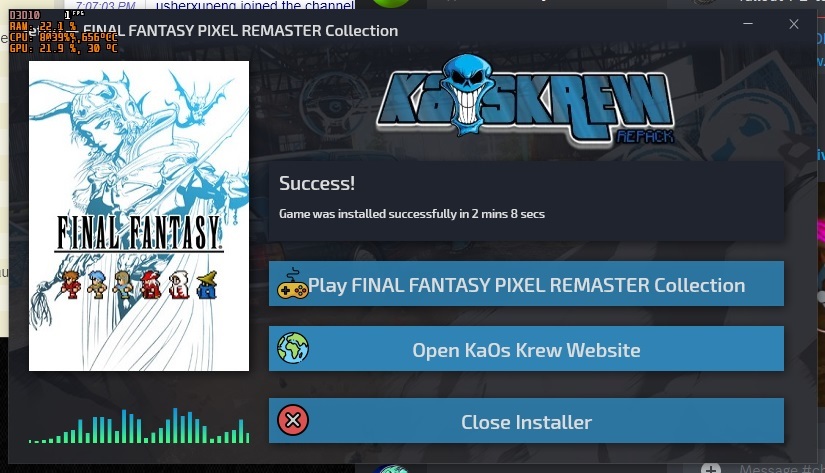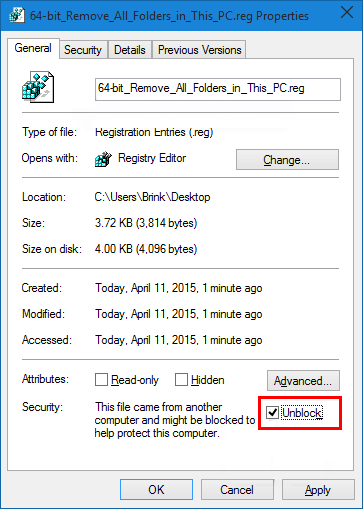Your Source For KaOs Game Releases
stoled
Posts: 332 Joined: 01 Jul 2012, 16:30
23 Dec 2022, 01:02
Installer confirmed working, what exactly isnt working for you. Please be specific in your issue.
mrfritzgerald
Posts: 14 Joined: 18 May 2022, 22:13
23 Dec 2022, 19:37
stoled wrote: ↑ 23 Dec 2022, 01:02
Installer confirmed working, what exactly isnt working for you. Please be specific in your issue.
Weird. After clicking ok on the "select language" window nothing happens.
KiNG
Posts: 3522 Joined: 23 Jun 2012, 15:41
23 Dec 2022, 19:56
its working fine here also. the little game selection menu is a nice touch also
Masquerade
Posts: 1782 Joined: 15 Feb 2021, 23:15
23 Dec 2022, 20:58
mrfritzgerald wrote: ↑ 23 Dec 2022, 19:37 Weird. After clicking ok on the "select language" window nothing happens.
Unblock in setup properties
I have PMs disabled here. If you would like to contact me, please do so in my Discord server
stoled
Posts: 332 Joined: 01 Jul 2012, 16:30
31 Dec 2022, 04:47
1. Right click Setup.exe.
mrfritzgerald
Posts: 14 Joined: 18 May 2022, 22:13
31 Dec 2022, 17:32
stoled wrote: ↑ 31 Dec 2022, 04:47
1. Right click Setup.exe.
2. Open Properties.
3. If the box saying "Read Only" is ticked, untick the box!
4. Click Unblock.
5. Apply and close.
Read only is unticked already.
mrfritzgerald
Posts: 14 Joined: 18 May 2022, 22:13
03 Jan 2023, 10:07
stoled wrote: ↑ 31 Dec 2022, 17:37
did you do the rest....
Not sure what/where the "unblock" button is. I don't have any issues with any of the repacks from Kaos. This is the first time so I wonder what is so different about this installer compared to all others.
stoled
Posts: 332 Joined: 01 Jul 2012, 16:30
08 Jan 2023, 00:28
you appear to be on windows 11, cant really help ya any further anyway.
mrfritzgerald
Posts: 14 Joined: 18 May 2022, 22:13
15 Jan 2023, 14:04
stoled wrote: ↑ 08 Jan 2023, 00:28
you appear to be on windows 11, cant really help ya any further anyway.
Thank you. Guess I will have to wait for a different repack.
SKaaaH
Posts: 1 Joined: 24 Jan 2023, 15:42
24 Jan 2023, 15:49
hi guyz, have a issue when installing game.
at 98% when unpacking i got this error.
Fullmetaldigimon
Posts: 1 Joined: 24 Jul 2023, 17:16
24 Jul 2023, 17:19
Hey so I'm on windows 11 and everytime I download the installer it auto deletes setup.exe any thoughts on how to get it to stop?